Powerful Link Management for Your Project!🚀
Take full control over how issues are linked within your Jira project!
No more unnecessary link types—only the ones that matter to your project.
Keep issue relationships clear, organized, and tailored to your team's needs! 💡✨
⚠️ Important Notice
-
Only Jira Administrators can create global Link Types.
-
If you need to set up a global Link Type, please refer to Atlassian’s official documentation
-
However, with Enhanced Links for Jira Cloud, you can customize which issue link types apply to your project, providing more flexibility and control.
-
✅ This helps resolve : JIRA-16325 .
-
Add link type
-
As Project Administrator go to your Jira project
-
Click on Project Settings
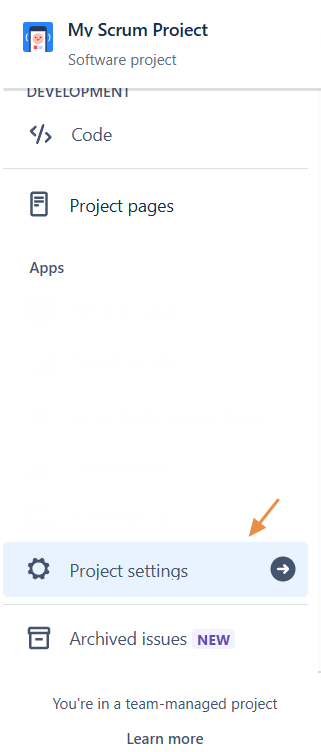
-
Click on Apps
-
Click on Enhanced Links
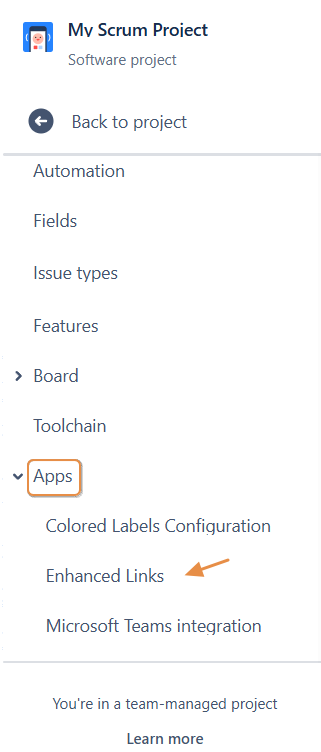
-
Click on Add
-
Choose the desired Link Type
-
Click on Save
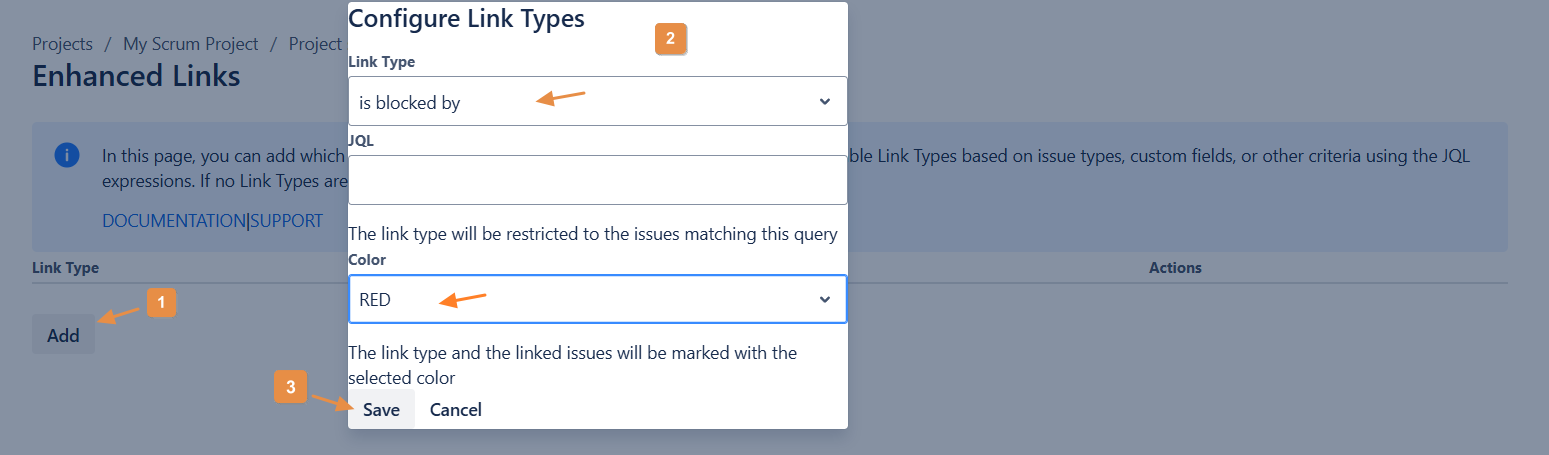
-
Link type already added
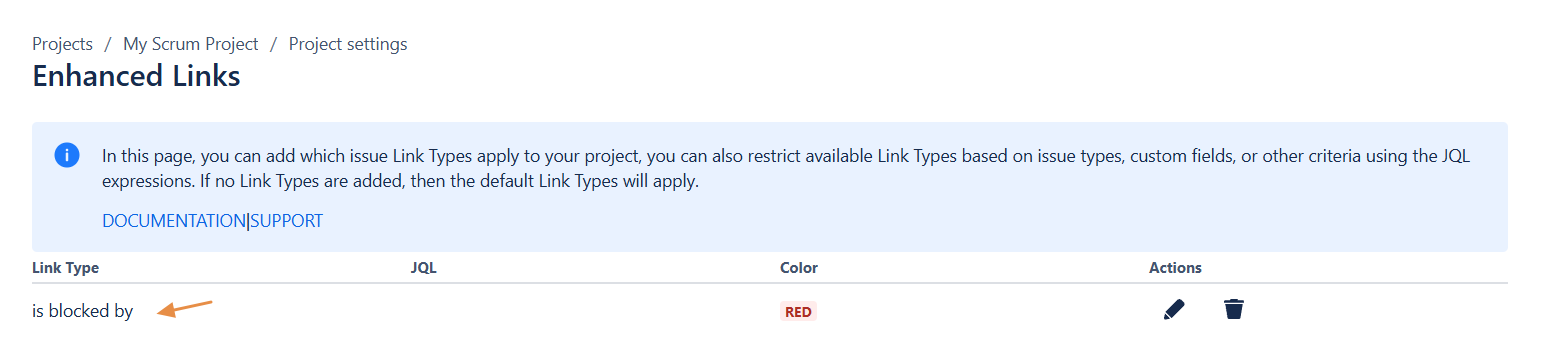
-
Let’s say you are added three link types
-
Is blocket by
-
Is cloned by
-
Is implemented by
-
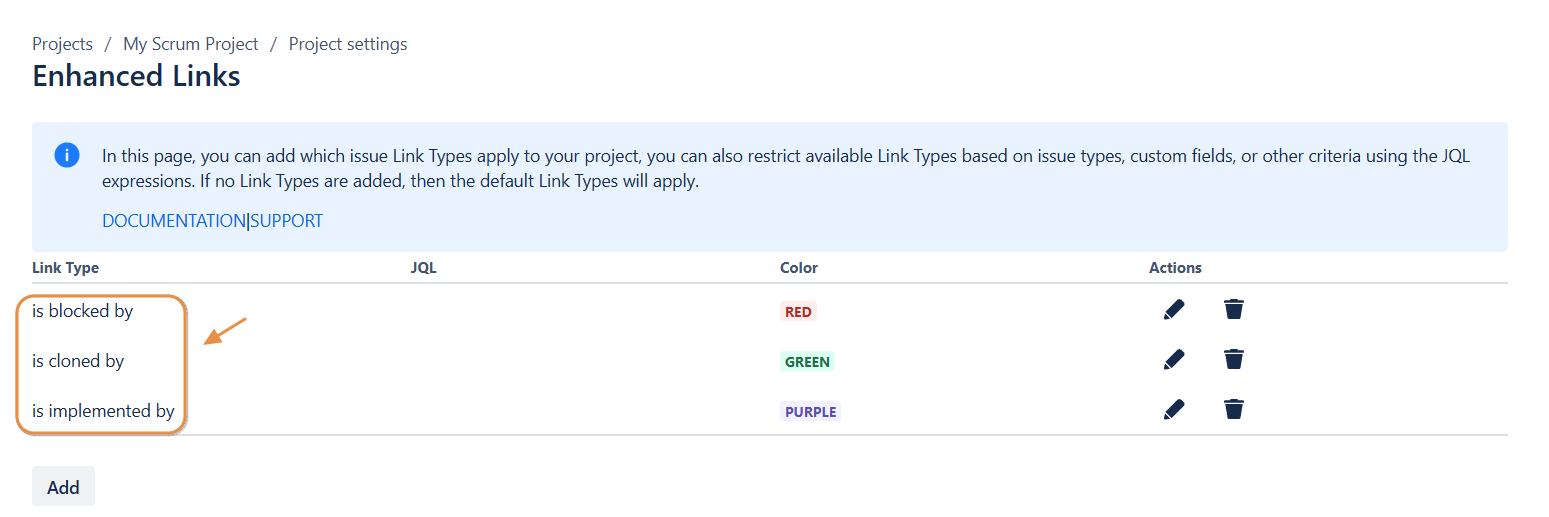
Verify the Available Link Types
-
You have to find only added link types when you want to add a link issue .
-
Create an issue
-
Click on Apps
-
Select Enhanced Links

-
The application already added
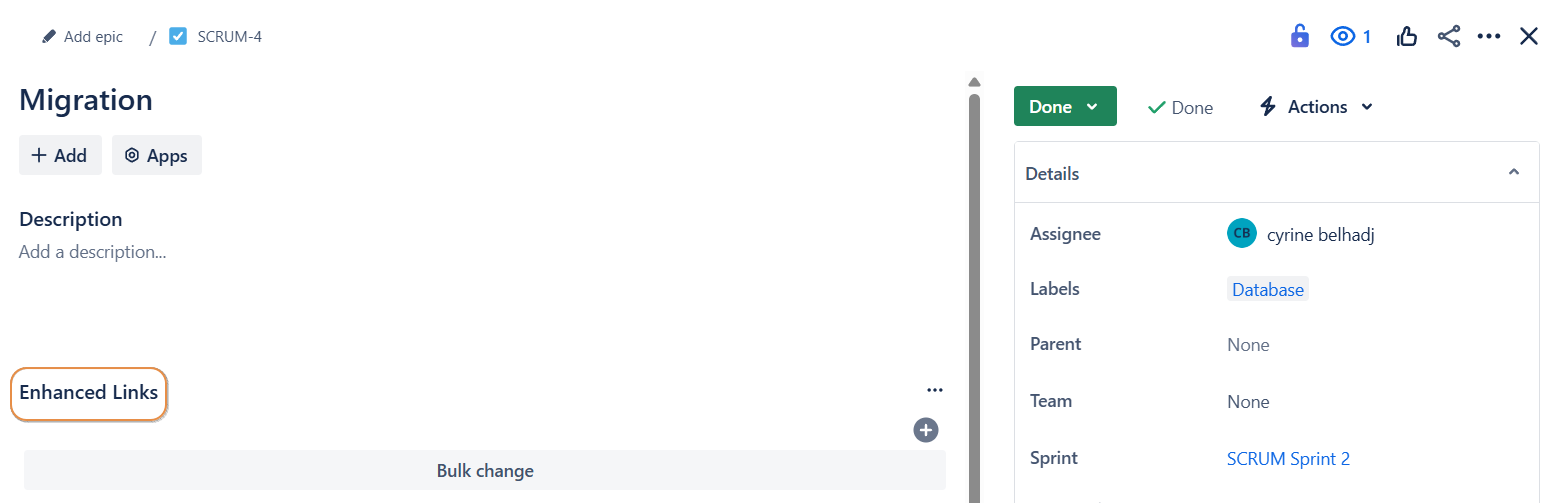
-
Click on Add button the click on Select and the link types appears
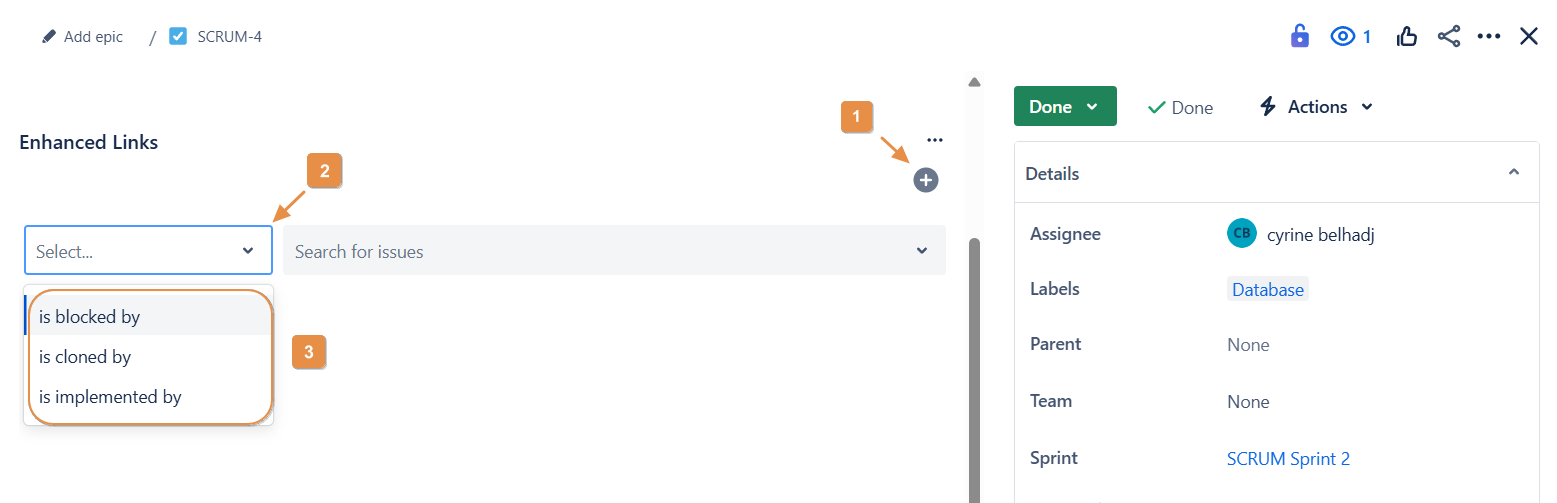
Need help?
💡 We're here for you! If you have questions or need to report a bug, visit our Help Center and raise a support ticket. Our team is ready to assist you
