✨ Seamlessly Manage Your Native Jira Labels with Colored Label Manager! ✨
No extra setup, no complications—just powerful tools to organize, customize, and enhance your labels like never before!
Managing native Jira labels is simple and doesn't require creating a custom field with Colored Label Manager.
Features
Features specific to Colored Label Manager that are not supported in Jira’s native ‘Labels’ field:
-
Activate colors for labels.
-
Select "Customize labels for this project" to manage predefined labels independently for this project.
-
Allow project admins to manage available labels without needing help from Jira administrators.
-
Add descriptions to labels for better context and clarity.
💡 Tip: Before creating a label, Jira users can check if it already exists to avoid duplicates, especially those caused by spelling or case variations.
Check Used Labels in a Project
To review all the Jira Native labels used within your project, follow these simple steps:
-
Go to your project and open Project Labels from the sidebar.
-
Click on the Jira Labels tab.
-
This will display a list of all Jira Native labels currently used in your project.
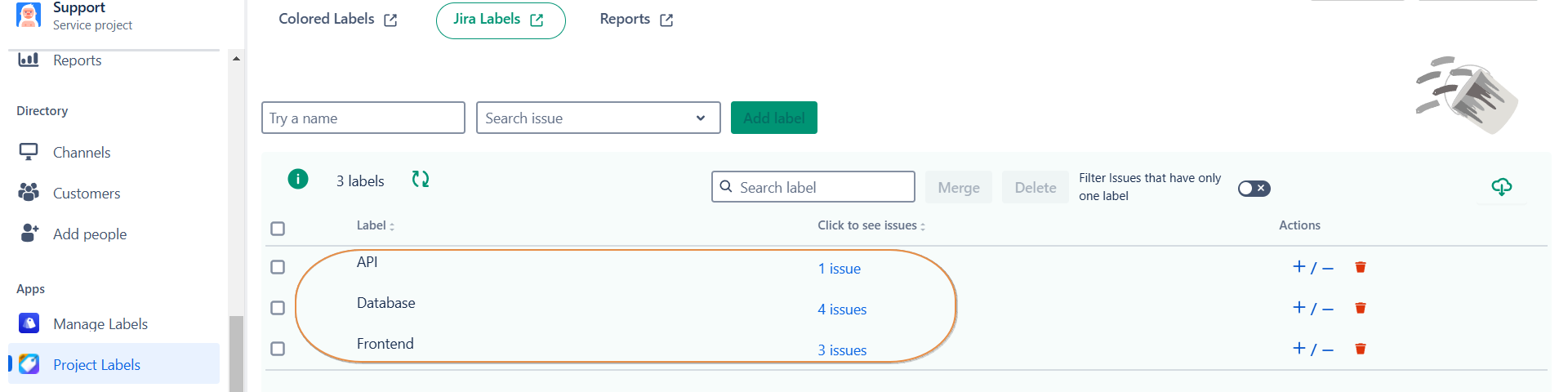
Manage and Interact with Jira Labels
In this view, you can:
-
Create and add labels to Jira issues.
-
Search for specific labels.
-
Edit, merge, or delete one or multiple labels.
-
Add or remove labels from multiple Jira issues.
-
Export the label data.
-
Filter issues .
The "Click to see issues" column shows how often a label has been used. Click the link to open a filtered view of all issues with that label in a new tab.
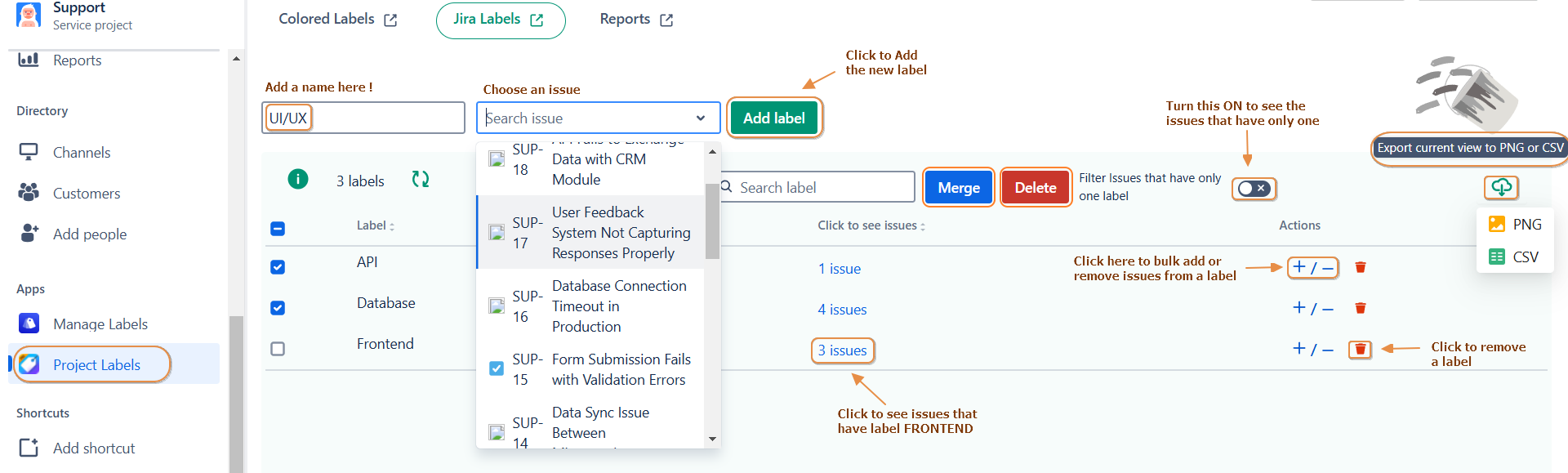
Need help?
💡 We're here for you! If you have questions or need to report a bug, visit our Help Center and raise a support ticket. Our team is ready to assist you!
