Managing issue relationships in Jira just got easier! 🎯
If you're looking for a smarter way to link issues the Enhanced Links for Jira Cloud plugin is the perfect solution. 🚀
With its intuitive interface, you can create and manage issue links effortlessly, ensuring better organization and smoother collaboration. 💡✨
How to Link Issues in Jira with Enhanced Links
-
Follow these simple steps to link issues in Jira using the Enhanced Links for Jira Cloud feature:
-
Open a Jira issue and Click on Apps
-
Click on Enhanced Links
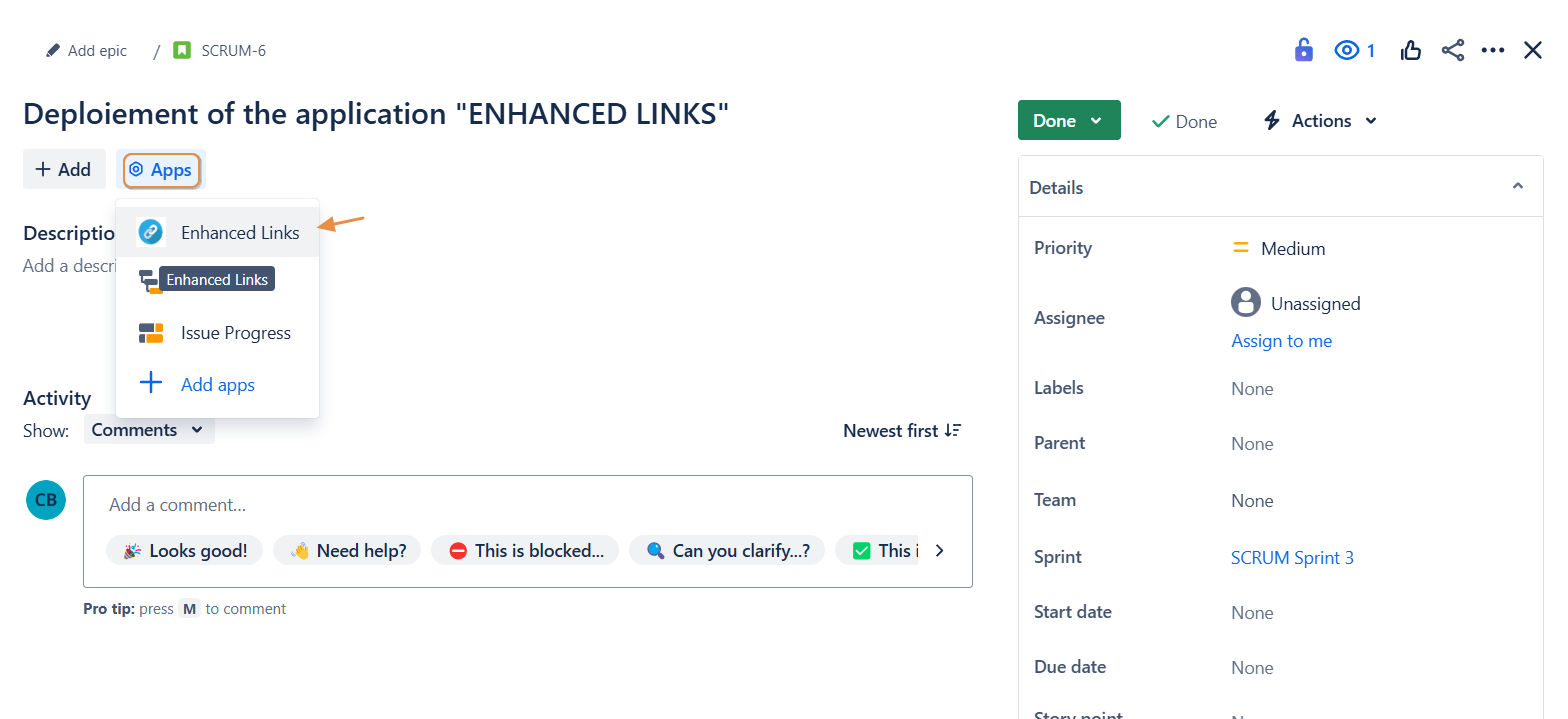
-
Click on

-
Choose one or more issues to be linked .
-
Click on Link
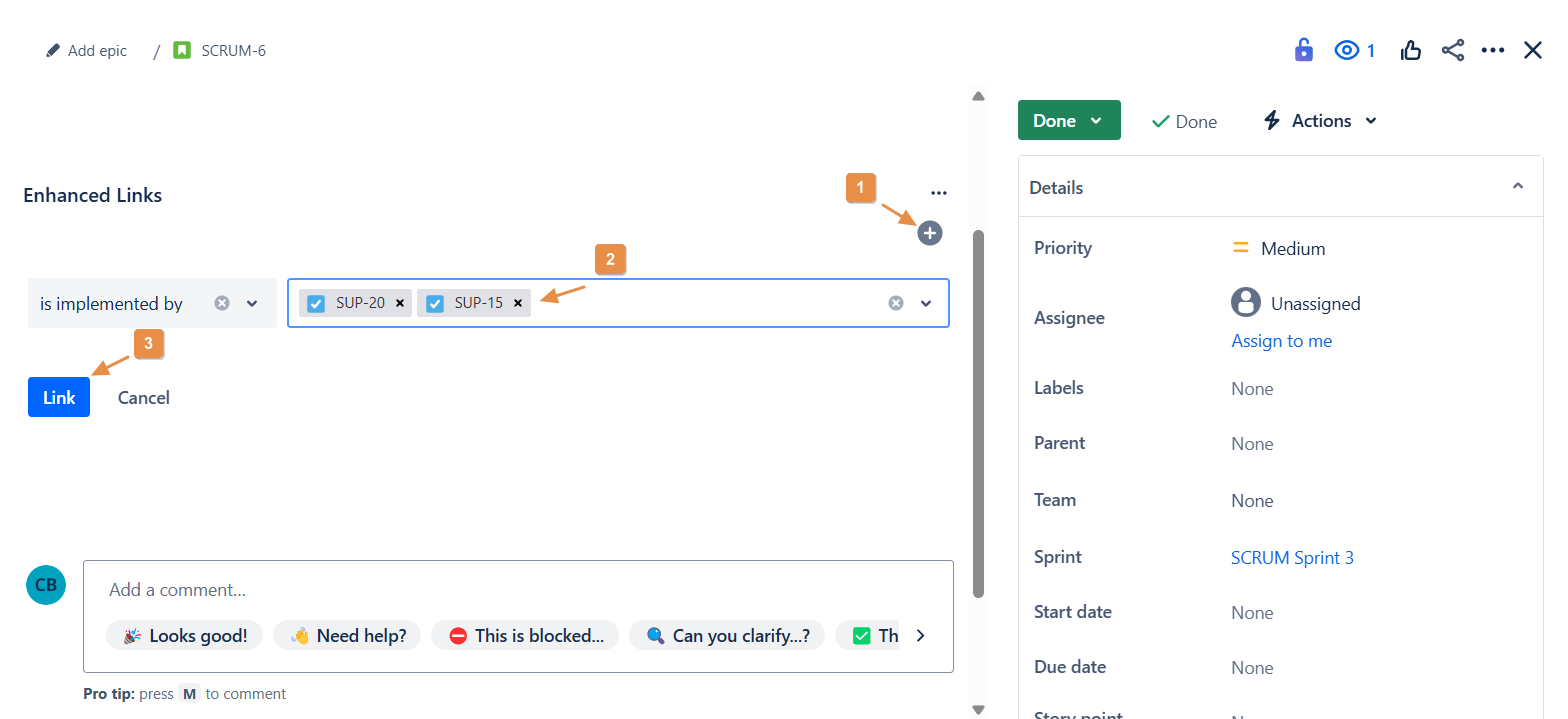
-
-
Issues already added
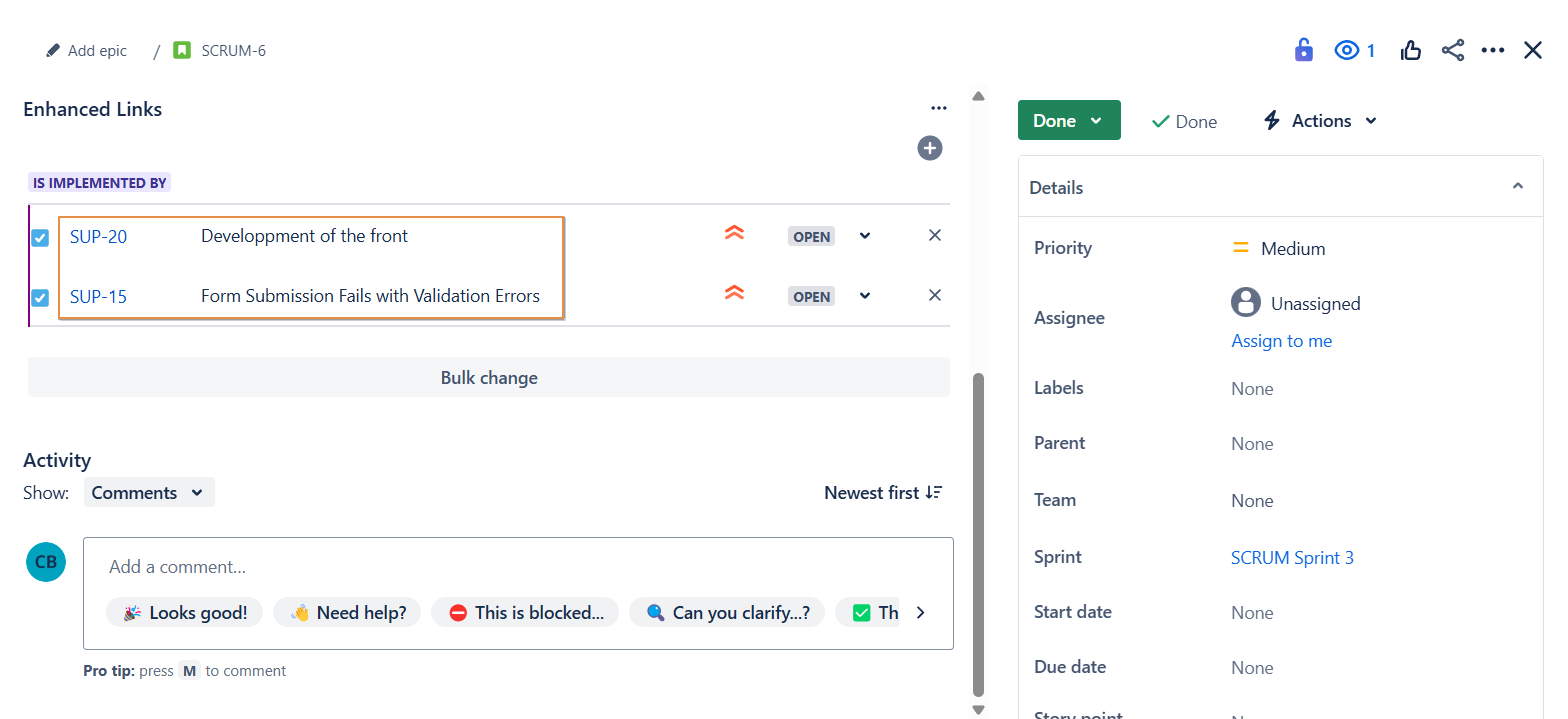
Need help?
💡 We're here for you! If you have questions or need to report a bug, visit our Help Center and raise a support ticket. Our team is ready to assist you!
