🚀 Easily Bulk Update Your Issue Links with Enhanced Links for Jira Cloud!
Manually changing link types one by one?
Imagine needing to update multiple linked issues from link type to another —until now, the only way was to delete and recreate each link.
🔥 Not anymore! With Enhanced Links for Jira Cloud, you can bulk change the link type for one, multiple, or all issue links—directly from the Link Administration page of an issue!
No more wasted time—just seamless, efficient link management! ✅
✅ This helps resolve : JRACLOUD-2428
How to Bulk Update Issue Link Types in Jira
-
Follow these simple steps to bulk update issue links in Jira
-
Open a Jira Issue
-
Go to Enhanced Links
-
Click on Bulk Change
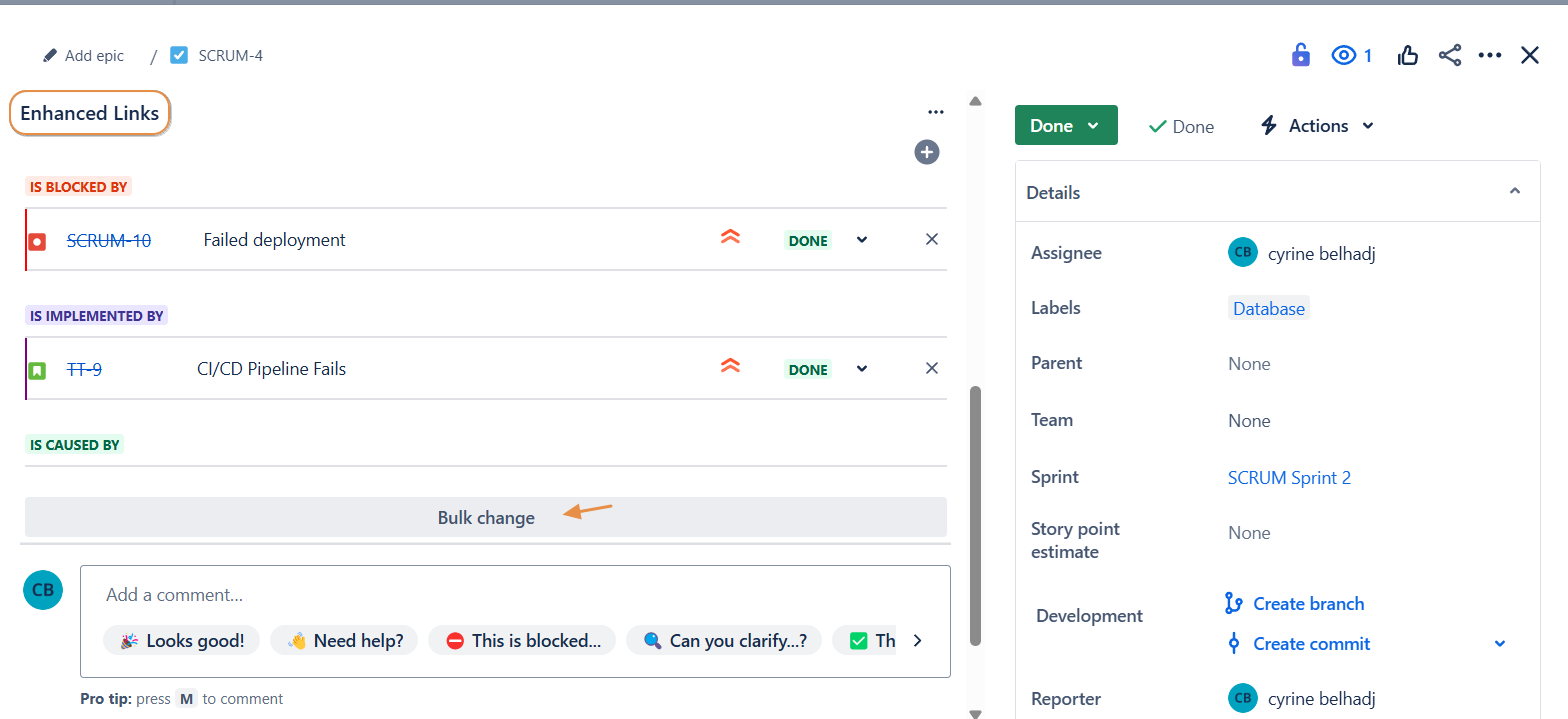
-
Select the desired issues (Link type = is blocked by for example )
-
Click on Bulk update
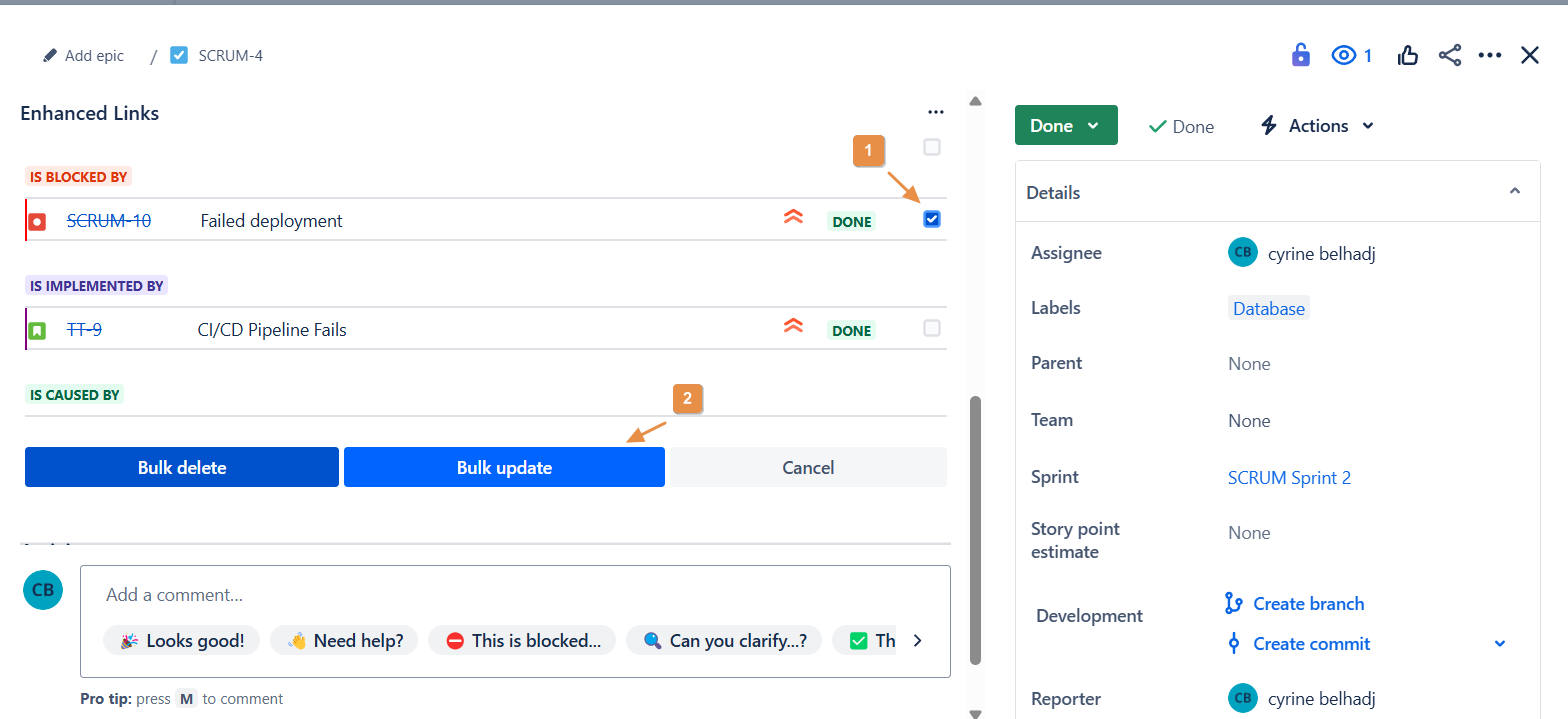
-
Change the Link Type (From is blocked by to is cloned by)
-
Click on change
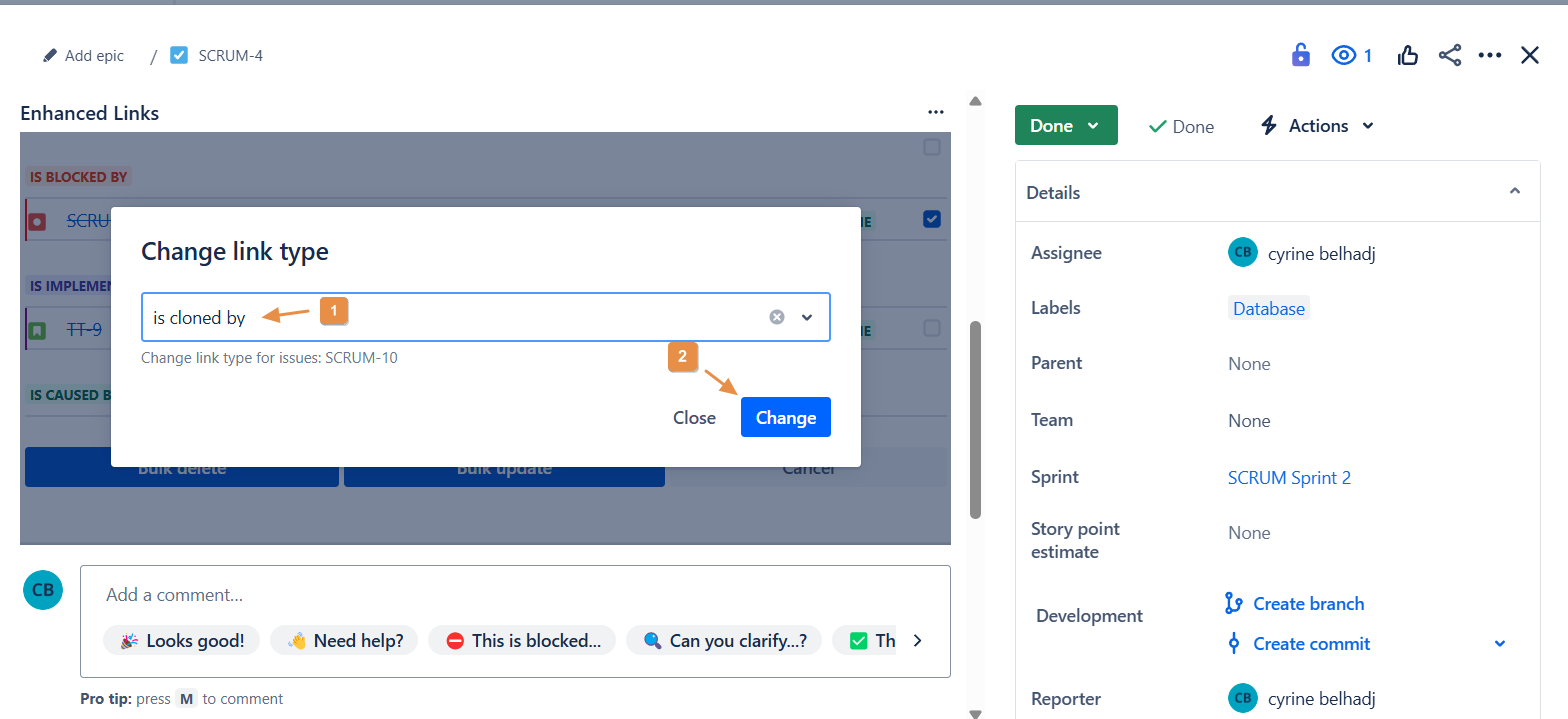
-
The Link Type is changed as expected
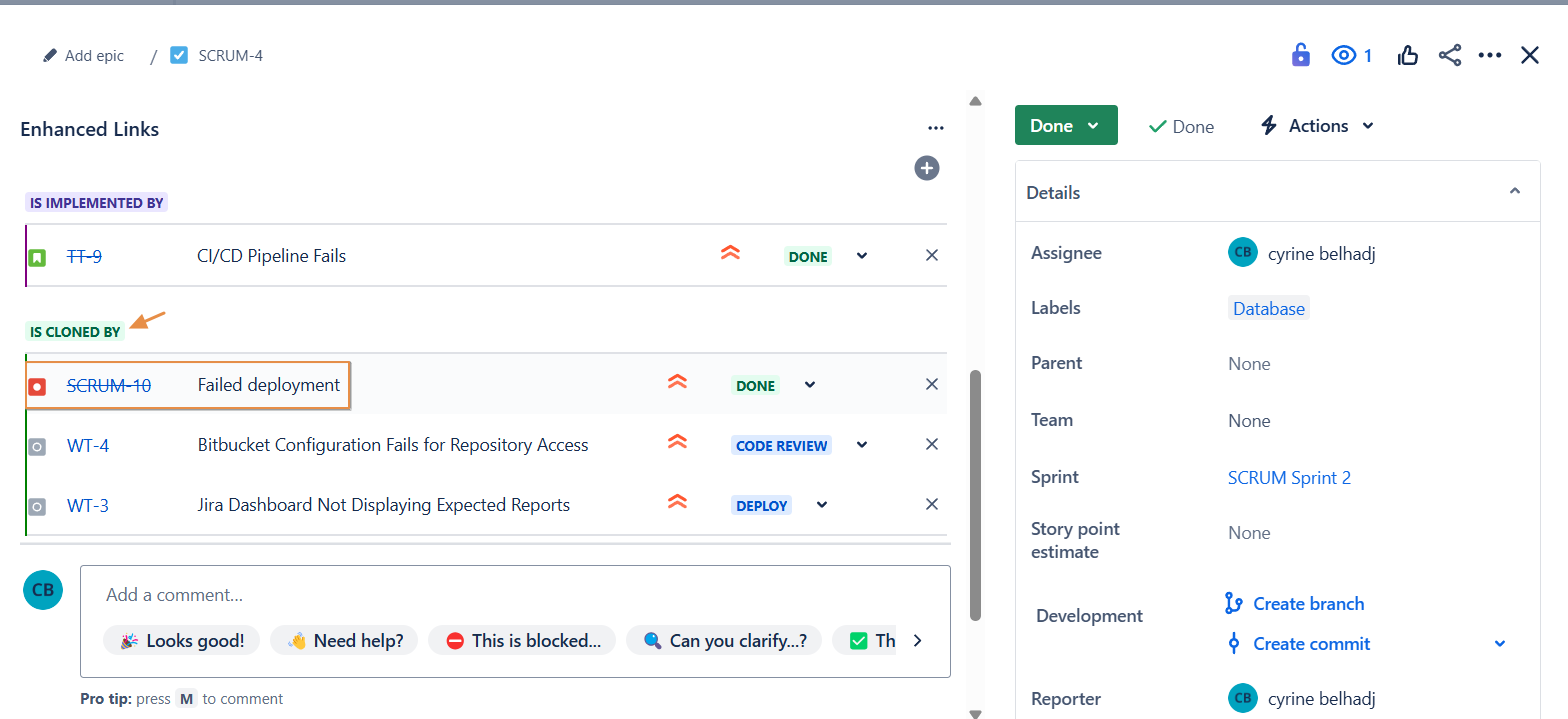
Need help?
💡 We're here for you! If you have questions or need to report a bug, visit our Help Center and raise a support ticket. Our team is ready to assist you
