🗑️ Easily Bulk Delete Linked Issues with Enhanced Links for Jira Cloud!
Manually deleting linked issues one by one?
Imagine needing to remove multiple linked issues all at once—until now, the only option was to delete each link individually.
🔥 Not anymore! With Enhanced Links for Jira Cloud, you can bulk delete one, multiple, or all linked issues.
How to Bulk Delete Issue Link Types in Jira
-
Follow these simple steps to bulk delete issue links in Jira
-
Open a Jira Issue
-
Go to Enhanced Links
-
Click on Bulk Change
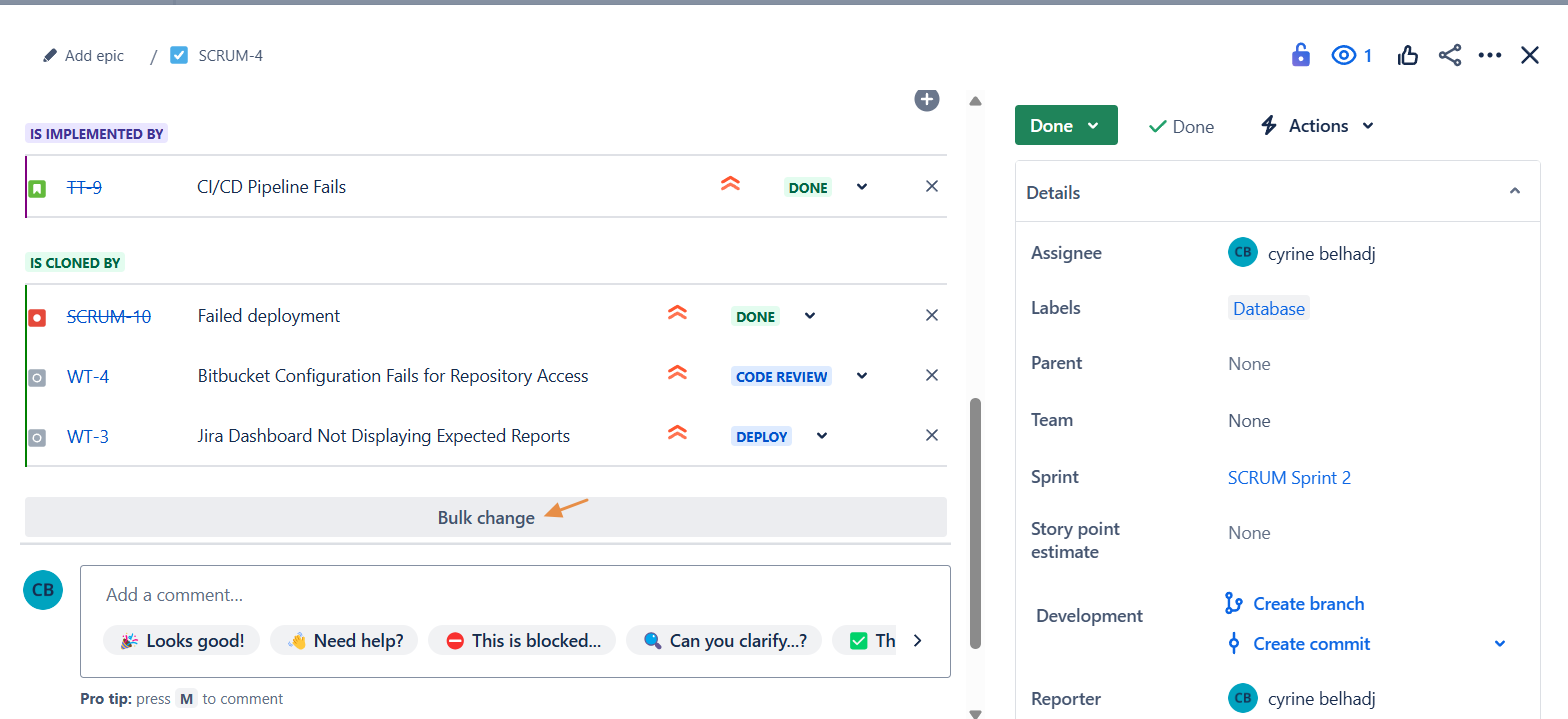
-
Select the desired issues
-
Click on Bulk delete
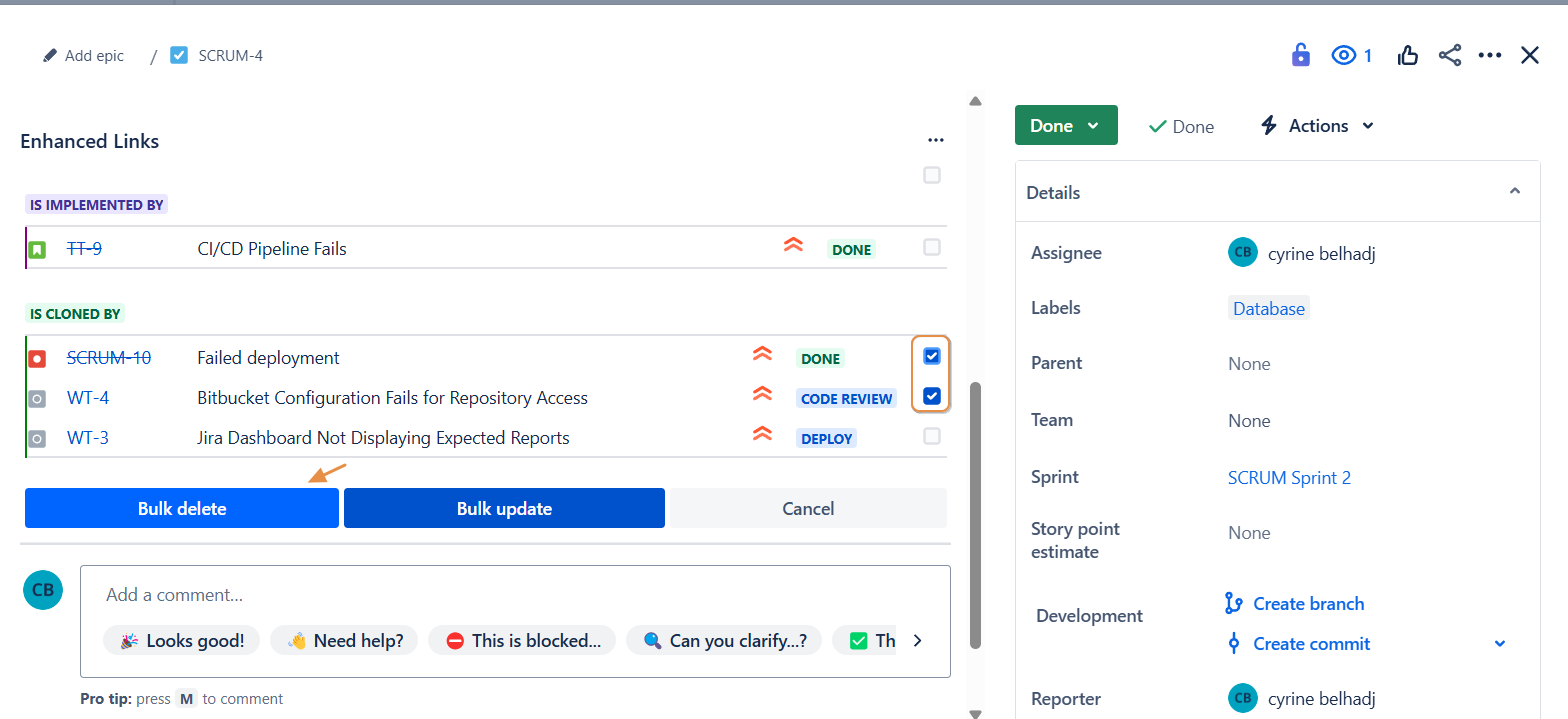
-
Click on Remove to confirm
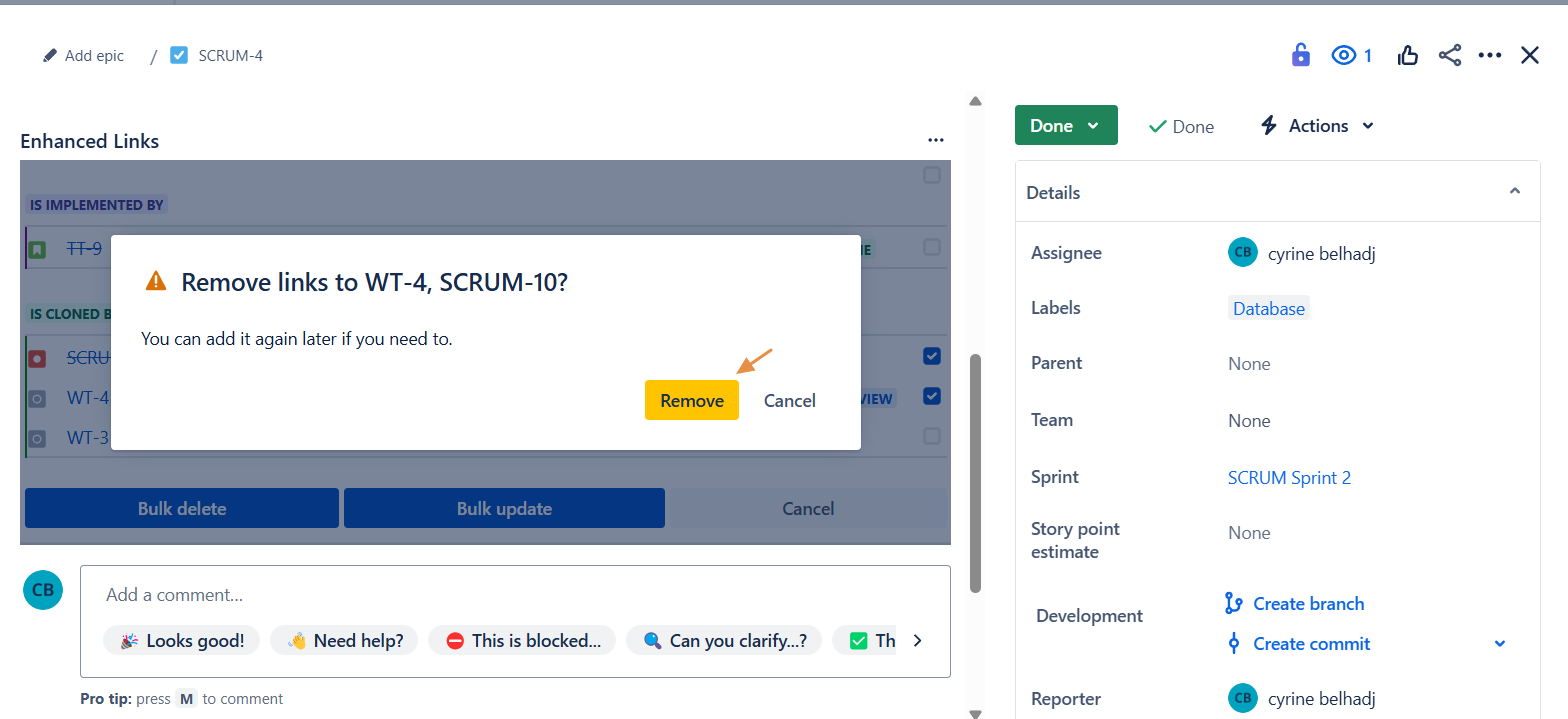
7.The selected issues are deleted.
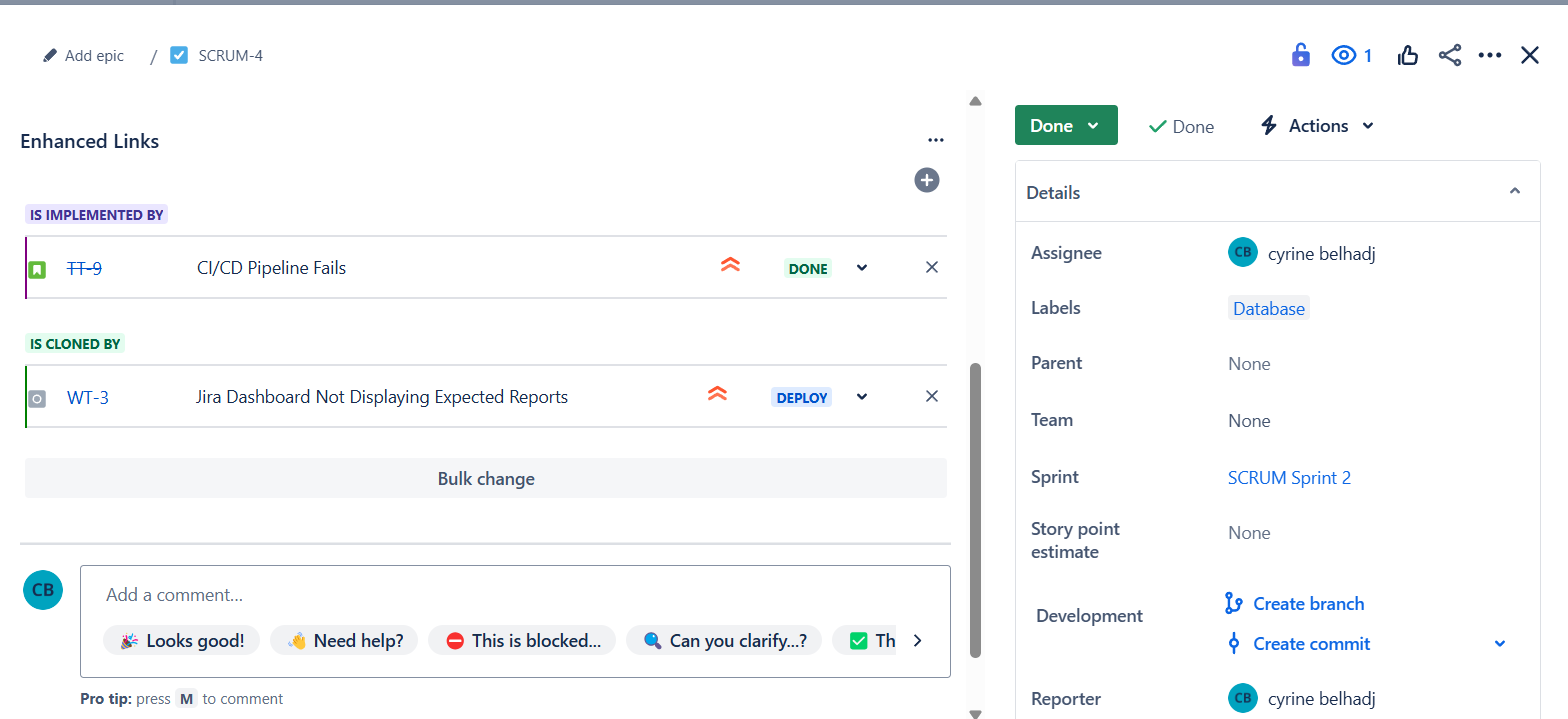
Need help?
💡 We're here for you! If you have questions or need to report a bug, visit our Help Center and raise a support ticket. Our team is ready to assist you
