Welcome to the refreshed Deep Activities experience! 🎉
We’ve worked hard to improve usability, structure, and visual appeal while keeping performance and user control at the core.
Here's a breakdown of what's new and what's next. 👇
Installing Deep Activity - Work-item Change History
⚙️ How to Get Started
Option 1: Install from Jira (Forge-based, secure – hosted by Atlassian)
-
🔐 Log in to your Jira instance as an admin
-
⚙️ Go to Settings → Apps → Find new apps
-
🔍 Search for Deep Activity – Work-item Change History
-
📥 Click Get it now to install
-
✅ Click Close — you're all set!
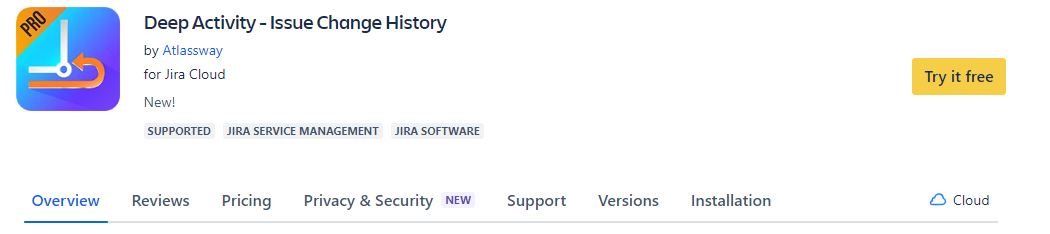
Option 2: Install from Atlassian Marketplace
-
🌐 Click here to open the Marketplace
-
🔑 Log in with a Jira Administrator account
-
📦 Click Get it now
-
🧩 Select your instance and confirm installation
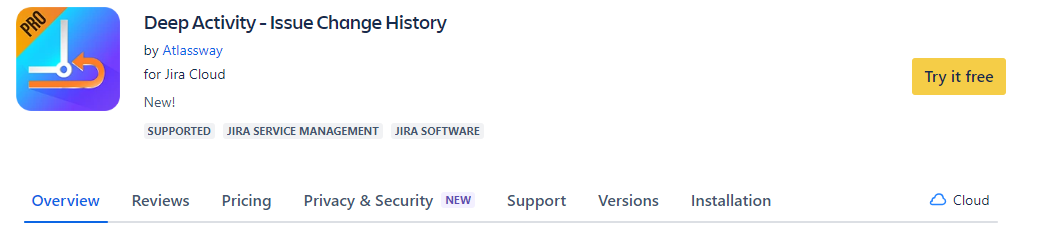
🧠 What's New?
-
🎨 Brand-new UI – cleaner, modern, and intuitive
-
📈 Quick Insights Reports – track activity trends instantly
-
📊 Advanced Filtering – filter by user, group, project, date, and more
-
💾 Save View & Select View – store and reuse custom views
-
🔦 Highlighting – instantly spot important updates
-
♻️ Restore Items – view and track re-added or recovered Work-item elements
-
⚡ Improved Performance – optimized for speed even on large datasets
Need help?
🤝 We're here for you! If you have any questions, suggestions, or feature requests, feel free to reach out — we typically respond within 4 hours.
