Colored Label Managersupercharges your Jira label experience with:
🎨 Easy label color customization — Instantly add and manage colors for your labels from a simple, intuitive control panel.
📍 Deep visibility — Get powerful insights into where each label is used across your entire Jira instance.
🧹 Smart bulk management tools — Clean up, merge, and organize labels effortlessly to keep your Jira tidy and efficient.
Global Colored Labels
Global Jira labels
Only Jira administrators have access to global Jira labels.
Accessing Colored Label Manager
-
Navigate to Apps → Colored Label Manager from the Jira top menu.
Manage Labels
-
Manage Global Colored Labels
View, edit, and organize labels with color customization. -
Manage Global Jira Labels
Access and manage all labels used across your Jira instance. (Note: Only Jira administrators can access global Jira labels.)
Generate Reports
-
Create insightful reports based on both Jira Labels and Colored Labels to track usage and organization.
Create New Fields
-
Set up custom Colored Label Fields to enhance visibility and categorization within your Jira projects.
-
This is a list of all the Jira labels used in your Jira instance.
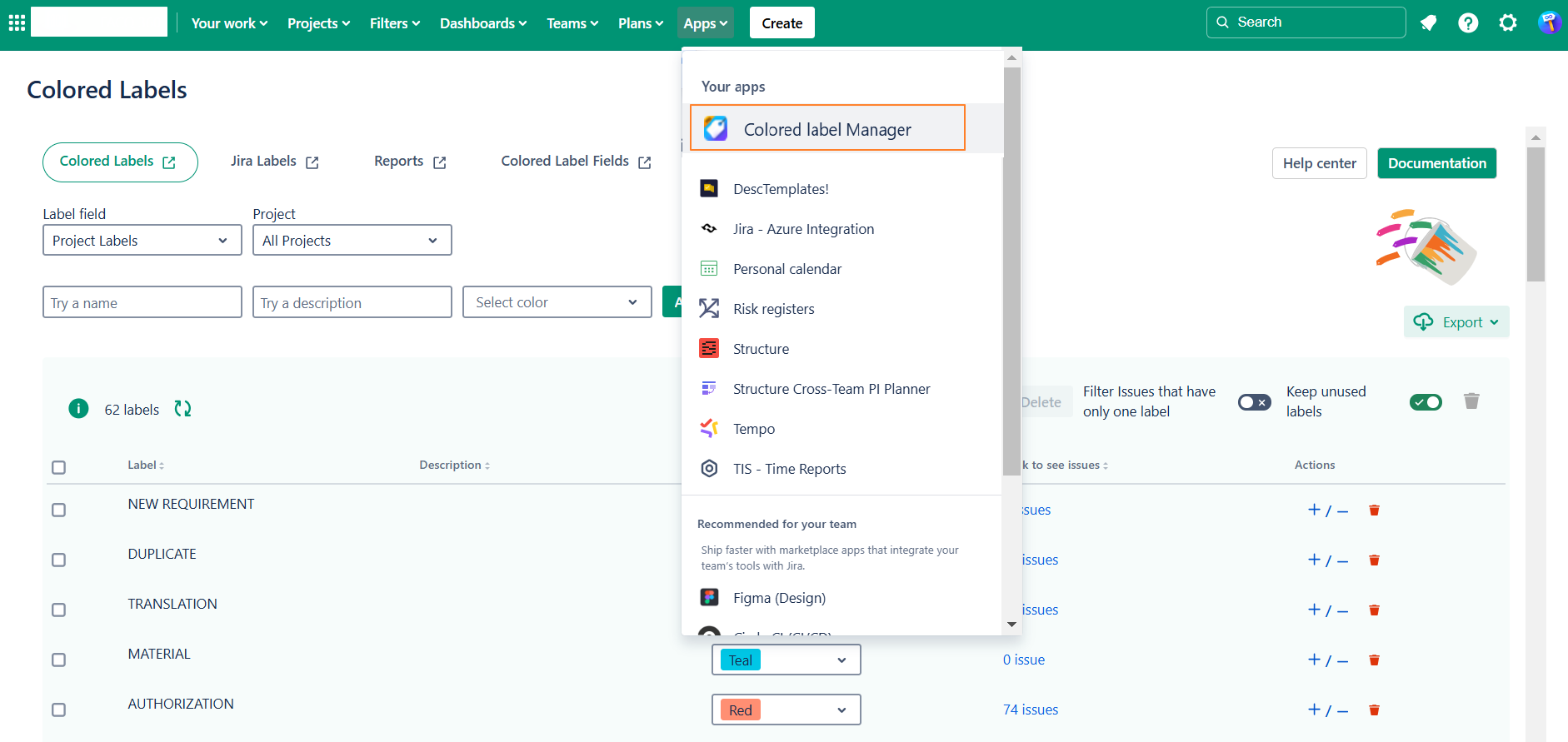
🏷️ Manage Both Colored and Native Labels
With Colored Label Manager, you can efficiently manage both colored and native Jira labels. Here’s what you can do:
-
Create labels and assign them to Jira issues.
-
Add colors and descriptions to labels for better context and visual organization.
-
Search for specific labels quickly using the search bar.
-
View usage stats — see how many issues are assigned to each label.
-
Export labels to CSV for reporting or backup.
-
Edit, merge, or delete individual or multiple labels at once.
-
Bulk add or remove labels from multiple Jira issues in just a few clicks.
The "Click to see issues" column shows how often a label has been used.
Click the link to open a filtered list of all issues containing that label in a new browser tab.
Need help?
💡 We're here for you! If you have questions or need to report a bug, visit our Help Center and raise a support ticket. Our team is ready to assist you!
